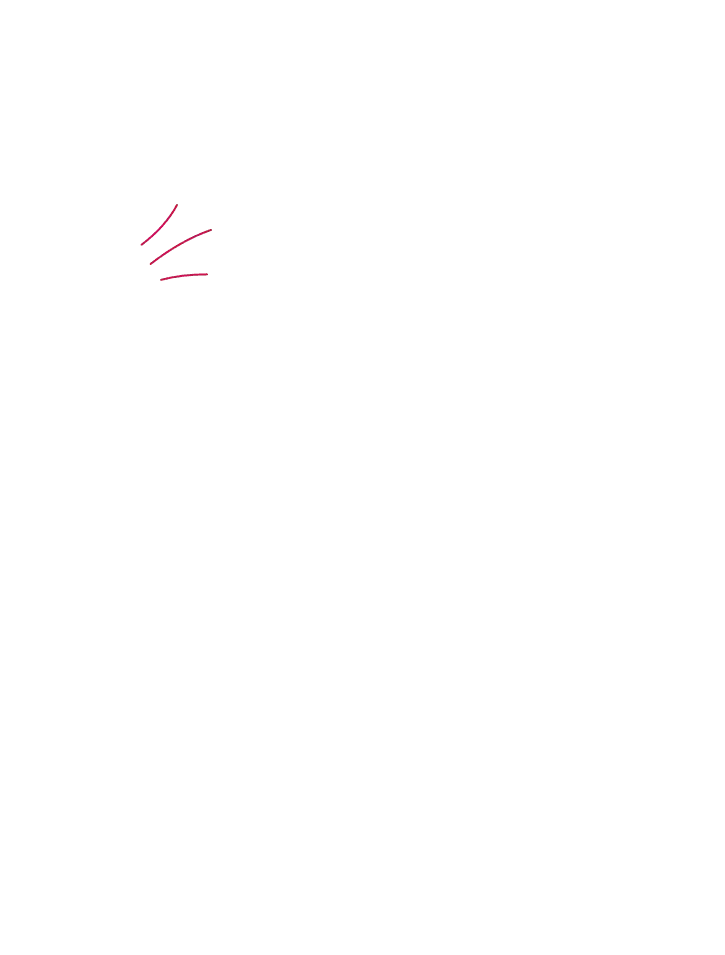Secure Printing: What You Need to Know
16 March, 2020With an intense focus on exterior cyber security threats, it can be easy to overlook just how crucial it is to take precautions when you are printing sensitive information. However, the risks created by leaking data could potentially damage your organisation are very, very real.
Although you might feel secure in your workplace, many organisations share printing services with others, which means that standard printing can leave confidential data exposed.
This blog will take you through the risks of printing, the benefit of secure printing and leave you with some top tips so that you can print with peace of mind.
Risky Printing
Your office printer might not spring to mind as being a security threat, but without consideration, it could present a serious risk to your organisation’s information and resources. In fact, a recent white paper showed that 63% of surveyed businesses had experienced a printer-related data breach.
When printing to a standard printer, if you do not collect documents straight away, you could unintentionally cause an information breach if the prints end up in the wrong hands.
Under the General Data Protection Regulation (GDPR), breaching personal information could result in a fine of up to €20 million or 4% of your organisation’s annual turnover, whichever is greater.
Remember, you should inform your manager immediately if you suspect a data breach due to missing printed files.
Benefits of Secure Printing
The key advantage of using secure printing services, like Follow-Me printing, is that they require you to log in using a username and password before your prints are released.
This means that if you can’t pick up your prints immediately, whatever information you’ve printed will be safe until you log in.
You should never share your username or password with anyone as this could potentially leave your prints unsecure. If you have reason to believe that your password has been compromised, inform your line manager and create a new password as soon as possible.
Remember, you can refer to our Perfect Passwords blog for advice on creating an uncrackable password.
Confidential Covers
Remember, even when using secured printing, confidential cover notes should be added to documents and utilised when printing information with restricted access.
The purpose of confidential cover notes is to deter all those who the document does not concern from reading it.
These pages should state whom the document is intended for and state clearly that it contains confidential information. Also, when collecting prints, you should make sure to double-check that you have only taken your documents, and not anyone else's.
Top Tips
Having spent over 12 years helping organisations of all shapes and sizes protect their information, Bob’s Business has collected several simple dos and don’ts relating to secure printing…
Do…
- Collect your documents from shared printers straight away.
- Use secure printing e.g. follow-me printing, where possible. This uses password access or an individual ID key pass is needed to collect your prints.
- Use a confidential cover note when printing sensitive documents.
Don’t…
- Take every document from the printer without checking to see if they are yours.
Ready to build your cybersecurity culture?
Whether you’re looking for complete culture change, phishing simulations or compliance training, we have solutions that are tailor-made to fit for your organisation.