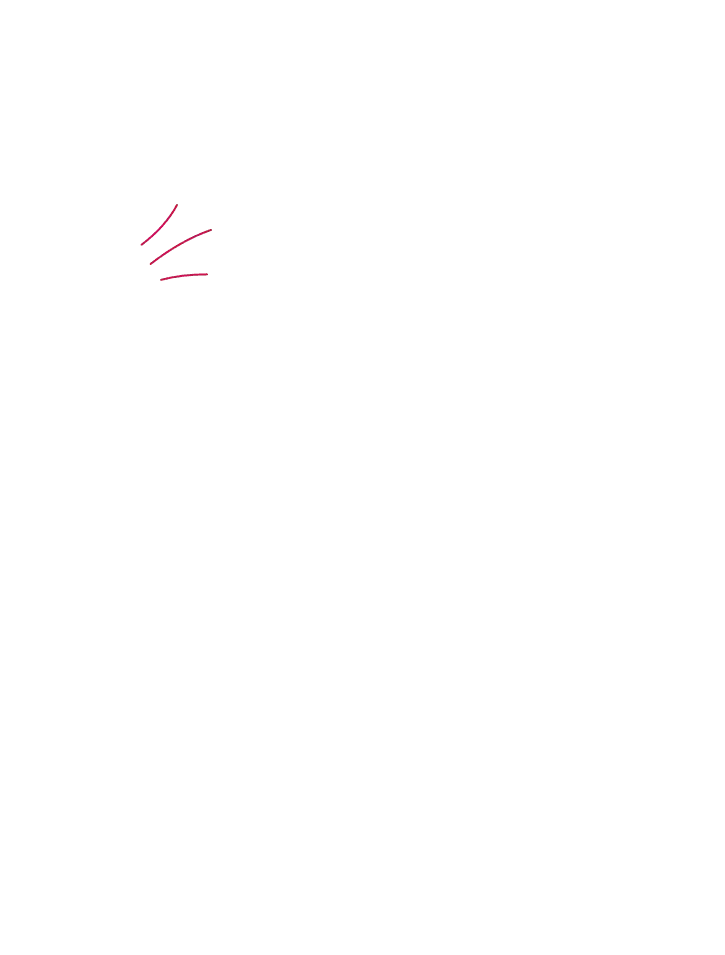7 Tips For Shopping Safely Online
12 December, 2019The festive season is upon us - a time of the year that some love whilst others loathe.
Millions of people online will be rushing to bag themselves 60% off the latest tech gadgets or get two for one on their friend’s favourite gift set. With all the hype and rush that surrounds Christmas shopping, we can easily be drawn into making impulsive decisions that feel great at the time, but we later live on to regret.
To help you shop safely online this Christmas, we’ve put together a quick 7 part guide to ensure that you don’t bite on the bait that’s feeding cyber criminals.
How To Be Safe When Shopping Online
1. Be vigilant when using public WiFi networks
Mobile shopping is now part of the mainstream retail experience, so much so that mobile sales accounted for 34.5% of total ecommerce sales in 2017, with this figure set to rise to 54% by 2021.
If you’re sat in the coffee shop browsing online catalogues, it is sometimes tempting to connect to free public WiFi hotspots to get a faster, more reliable connection and save on mobile data.
But be AWARE. Public WiFi has significant security vulnerabilities. Cyber criminals are easily able to position themselves between you and the router, meaning that when you go to put the all-important payment details in, they are able to intercept all of your personal information.
To find out more about using Public Wi-Fi, take a read of our guide here.
2. Look out for the SSL
When visiting a website, make sure to look out for an SSL certificate and padlock in the web address bar of your browser.
An SSL certificate shows that data you are sending to a website and the data a website is sending back to you is encrypted and secure. Just remember though, this doesn’t mean the website isn’t malicious!
3. Avoid phishing attacks
When Christmas shopping deals are coming at you thick and fast, it’s easy for security to slip your mind.
Cyber criminals know this so they look forward to this time of year because they see the average consumer rushing around to snatch deals as easy pickings.
Phishing attacks can take all sorts of forms, but the ones to watch out for are spear-phishing attacks. These are when phishing emails are tailored made increasing the likelihood of deceiving the target into giving away sensitive information or clicking a link containing malware such as keyloggers.
For instance, if a cybercriminal knows that you’re either in the market for a new laptop, or if your laptop is 3-4 years old, they might create a fictitious offer for the latest HP Envy so it has an increased chance of drawing you in.
Some things you can do to spot the signs of a phishing email are:
- Check the sender’s email address. Has the email come from who it says it’s from?
- Check the spelling and grammar in the email. Large scale organisations will have staff dedicated to making sure that all their communications are error-free.
- Make sure that the links in the email aren’t taking you elsewhere. You can see where a link is going by hovering over it without clicking.
So, if you receive an email from Amazon with an amazing offer that you think is too good to be true, just remember, that’s because it probably is!
4. Check user reviews
If you are uncertain about the authenticity of a website that has a Christmas deal that tickles your fancy, it is good practice to do an online search for that company.
If there are plenty of reviews shouting praises about the brand, great! Shop to your heart’s content! (don’t let your guard down too much though!)
If there are lots of negative reviews, or even none at all, you should probably think twice about that offer.
5. Keep your anti-virus software up to date
Having anti-virus on your computer and smart device is highly recommended, as it can protect you from a wide range of attacks, basic or complex. Keeping anti-virus up to date is almost as important as having some in the first place. Keeping it up to date can keep your devices protected and keep your data safe!
If you don’t have any form of anti-virus protection, go get some now and come back to this blog later.
6. Pay by Credit Card
Before you enter any payment details, make sure to use some of the tips in this guide to ensure you are buying from a genuine and secure site.
When buying online, we would advise using a credit card opposed to a debit card. Credit cards offer much more protection against fraudulent charges, in that debit cards are NOT automatically covered by payment protection insurance but credit cards are.
Under Section 75 of the Consumer Credit Act, credit cards must provide protection for any purchases that are above £100 and below £30,000.
7. Train yourself
Taking the time out to make sure that you’re knowledgeable on how to keep yourself safe online in the first place can save you a lot of anguish later on.
Our online cyber security training courses are packed full of useful tips and presented in a concise and entertaining way, making best practices accessible to all.
Having read this blog, you should now be much better prepared and vigilant when it comes to shopping safely online.
Here at Bob’s Business, we are the experts when it comes to training your organisation on how to be more cyber resilient against the growing rise of cyber threats.
Want to find out more about how our award-winning cyber security training can help you and your organisation? Try our free demo course today to get a taste of the action.
Ready to build your cybersecurity culture?
Whether you’re looking for complete culture change, phishing simulations or compliance training, we have solutions that are tailor-made to fit for your organisation.